Fix it: Logitech MX310 Mouse
I have a Logitech MX310 computer mouse that I really like. I can’t find my online receipt, but I’ve probably had this mouse for 15-20 years. It’s one of those tools that works so well, I don’t even think about how I use it. It’s just part of my hand. The weight, the buttons, the scroll … it’s just so nice. Until a few days ago.

Figure 1: Logitech MX310, wired mouse.
For many months now, the buttons seemed a little sticky, but I powered through. Then a few days ago, the scroll wheel suddenly stopped working. The scroll wheel moves pages up and down, so I can’t ignore this one. No powering through.
I had to decide whether to fix it or replace it. Mice are cheap, right? So why not just get a new one. But this is a wired mouse (no battery or on/off switch), which I like. The MX310 is no longer available, and I’ve not found a good replacement. I’d be very happy to just get the scroll wheel working again. More often than not, things are indeed fixable. So I plow ahead, trying to fix something I know very little about. If it’s a simple fix, I’ll be thrilled. If I fail, I’ll probably learn something.
There are no visible screws and no obvious way to disassemble the mouse. I pause because I don’t want to break the mouse while trying to open it. After a quick YouTube consultation, I learned about two hidden screws, and the mouse is safely separated into two pieces. I quickly take a couple of photos in case I later need to see where pieces belong.
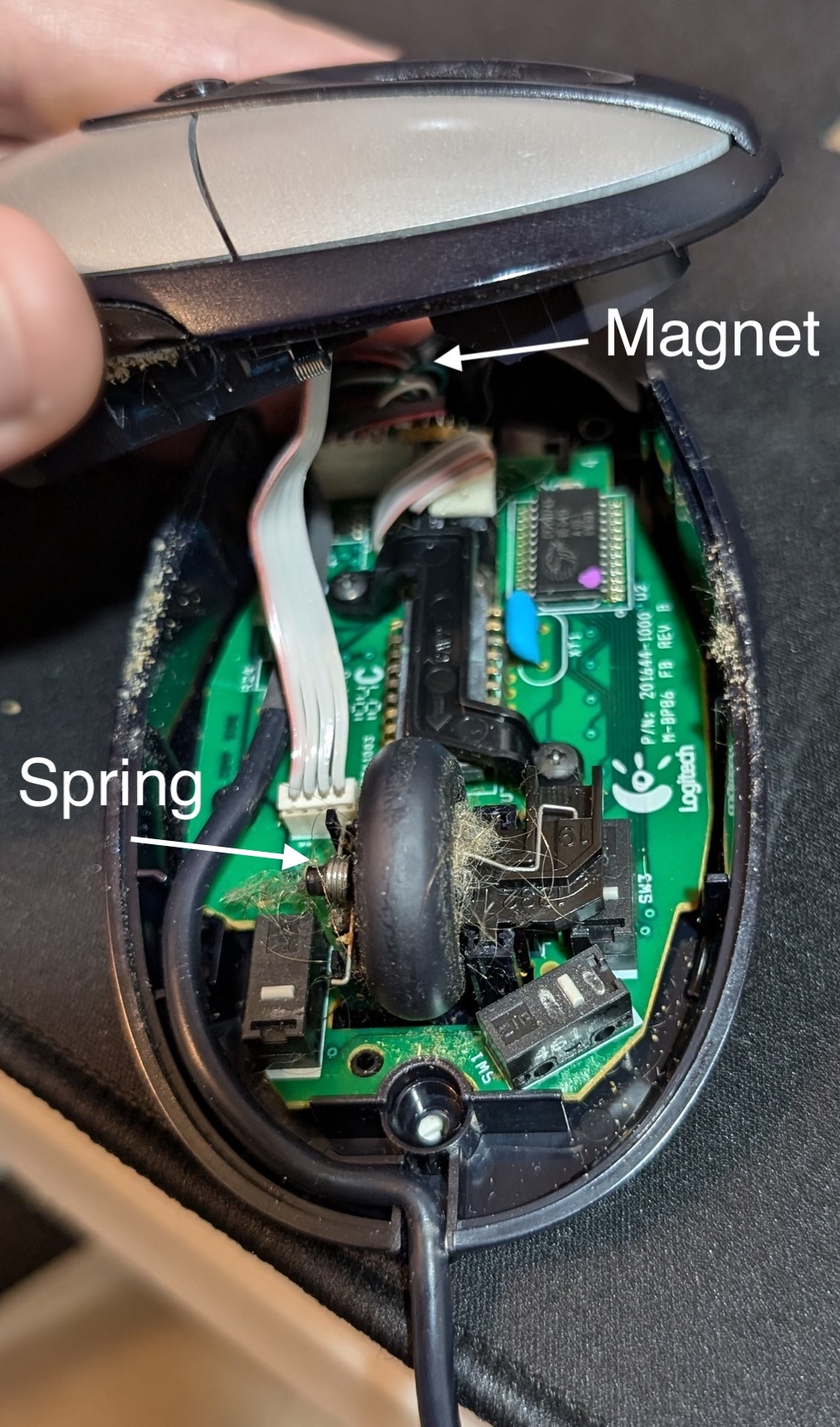
Figure 2: Mouse separated into two pieces
In one of the videos, the creator cleans his mouse 5 different ways. I really like this mouse, but I don’t need it to be that clean. I just need it to work.
After a quick inspection, I see that the scroll wheel has a surprising amount of hair and gunk wrapped around the axle. Apart from wondering how the crud got there, I’m hopeful that cleaning the axle will fix the problem. It’s pretty easy with tweezers and a little bit of blowing the dirt out. This is an optical mouse, so I wonder if the scroll wheel is also optical because I don’t see anything happening when the scroll wheel rotates. It’s gotta be optical magic. If so, gunk blocking the sensor could definitely cause the scroll wheel to fail. While I have it apart, I do some other cleaning as well. I’m hopeful.
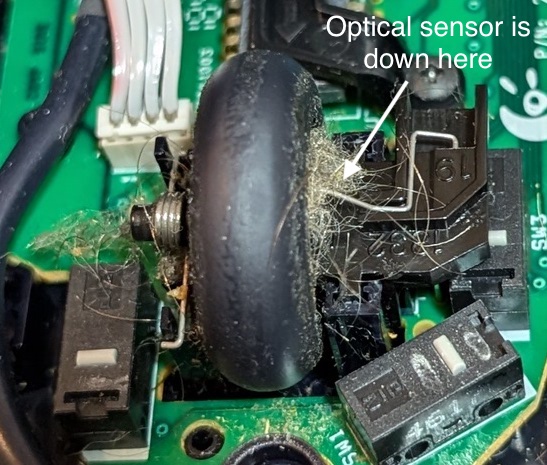
Figure 3: Optical senor blocked by gunk on the axle
That’s when I first realized that my cleaning may have been too vigorous. I see two problems. I’ve lifted the scroll wheel out of its socket, and I’ve lifted the cord out of the base. With the scroll wheel out of the socket, there’s an axle spring that can either go this way or that way. Hmm, not good. Fortunately, my earlier photo answers this question. The spring goes this way and helps the wheel bounce up and down. Good.
The loose cord, on the other hand, has a magnet dangling at the end, with a bunch of wires wrapped around it. Not good, because I don’t know how the magnet fits back in the base. My earlier photo doesn’t have a good view of the magnet. I take my best guess, but the mouse won’t go back together. Now is a good time to panic. I’ll never get this back together. Why didn’t I take a better photo? Maybe I can find a video of the internals?
But I look it over. I consider other possibilities. I try to approach it like a puzzle. After a few failed attempts to position the magnet, I lay the magnet on its side, and that seems to be exactly where it belongs. With that, the mouse reassembles easily.
I replaced the hidden screws and plugged the mouse back in. The scroll wheel works like new. It’s smooth and responsive, just like before. And with the extra cleaning, the buttons work without sticking. Very nice.
I’m happy to be back in business with my old comfortable mouse. I don’t need the shiny new thing. And maybe the best part of all is knowing that it’s fixable. More often than not, things are indeed fixable.